



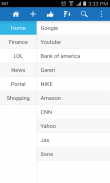



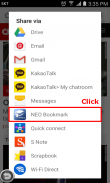

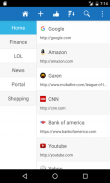
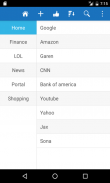


NEO Bookmark

Descrizione di NEO Bookmark
With the NEO bookmark, you can see categories and bookmarks at a glance. It's simple but very powerful app.
You can make various categories like games, shopping, news, business, finance, etc.
The floating button can help you surf web more easy and comfortable.
And The NEO bookmark has the powerful and convenient feature that when you close the NEO bookmark, it will close browser automatically.
Check out other various features !!
◆ Features
1. Home Category shows 20 sites recently opened. Also you can sort bookmarks by draging and drop.
2. Home Button : It can select the home category any time.
3. Search : You can search sites using site title or site URL.
4. Backup / Restore : This feature can backup or restore current data.
5. Sort
6. Floating Button : While you surfing web, the floating button shows. If you click it, You'll return the NEO bookmark and you can select other bookmark easily. ( If you click long, you can move the floating button position you want. )
7. Browser Auto Close : If you close the neo bookmark, the Browser will be closed too.
8. Share : You can share bookmarks via email, messengers, etc by category or site.
9. Easy adding the bookmark : Web browser -> Menu -> Share -> Select the NEO Bookmark -> Adding the current site you see to the NEO Bookmark.
10. Import / Export Html : You can import or export bookmarks of PC and other mobile devices.
11. Pro Version : No ads.
The NEO bookmark has been updated 2.0 !
◆ 2.0 Features
1. Android Marshmallow supported
2. More Beautiful UI
3. More Fast Performance
4. Screen option added : You can select items displayed on the screen. You can turn on or off the auto-scroll which automatically shows the long sentence
◆ Notes
1. If you want to edit or delete or share categories and sites you made, press it for a long time. and then the related menu will be shown.
2. Recovery clears current data and overwrite it with backup file. So, If you want to recover data, back up the recent data as possible.
◆ Special Thanks
Franck Jaït : english translation
Magnus Woxblom : drag & drop library
Con il segnalibro NEO, puoi vedere le categorie e i segnalibri a colpo d'occhio. È semplice ma molto potente.
Puoi fare varie categorie come giochi, acquisti, notizie, affari, finanza, ecc.
Il pulsante mobile può aiutarti a navigare in internet in modo più semplice e comodo.
E il segnalibro NEO ha la potente e comoda funzione che quando chiudi il segnalibro NEO, chiuderà automaticamente il browser.
Scopri altre varie funzionalità !!
◆ Caratteristiche
1. La categoria Home mostra 20 siti aperti di recente. Inoltre è possibile ordinare i segnalibri draging e drop.
2. Pulsante Home: consente di selezionare la categoria di casa in qualsiasi momento.
3. Cerca: puoi cercare siti utilizzando il titolo del sito o l'URL del sito.
4. Backup / Ripristino: questa funzione può eseguire il backup o il ripristino dei dati correnti.
5. Ordina
6. Pulsante mobile: mentre navighi sul Web, viene visualizzato il pulsante mobile. Se si fa clic, verrà restituito il segnalibro NEO e sarà possibile selezionare facilmente un altro segnalibro. (Se fai clic su molto, puoi spostare la posizione del pulsante mobile desiderata).
7. Chiusura automatica del browser: se si chiude il segnalibro neo, anche il browser verrà chiuso.
8. Condividi: è possibile condividere segnalibri via e-mail, messenger, ecc per categoria o sito.
9. Facile aggiunta del segnalibro: Browser Web -> Menu -> Condividi -> Seleziona il segnalibro NEO -> Aggiunta del sito corrente che vedi al segnalibro NEO.
10. Importa / Esporta Html: puoi importare o esportare segnalibri di PC e altri dispositivi mobili.
11. Versione Pro: nessun annuncio.
Il segnalibro NEO è stato aggiornato 2.0!
◆ 2.0 Caratteristiche
1. Android Marshmallow supportato
2. Più bella interfaccia utente
3. Prestazioni più veloci
4. Opzione schermata aggiunta: è possibile selezionare gli elementi visualizzati sullo schermo. È possibile attivare o disattivare la funzione di scorrimento automatico che mostra automaticamente la frase lunga
◆ Note
1. Se si desidera modificare o eliminare o condividere categorie e siti creati, premerlo per un lungo periodo. e quindi verrà mostrato il menu correlato.
2. Il ripristino cancella i dati correnti e li sovrascrive con il file di backup. Pertanto, se si desidera ripristinare i dati, eseguire il backup dei dati recenti il più possibile.
◆ Speciali ringraziamenti
Franck Jaït: traduzione inglese
Magnus Woxblom: trascina e rilascia libreria



























